The highly polymorphicpolymorphic:
(adj) displaying multiple forms (of, e.g., an organ) in one organism
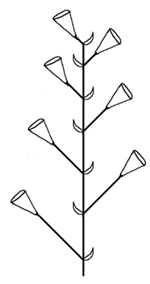 growth development of aquatic plants makes them difficult to separate into exclusive categories; plant morphology may be different depending on the particular growth stage, or on environmental influences. The scoring of genera in this key has taken this polymorphism into account.
growth development of aquatic plants makes them difficult to separate into exclusive categories; plant morphology may be different depending on the particular growth stage, or on environmental influences. The scoring of genera in this key has taken this polymorphism into account.
When using the key, the guiding principle can be: if your specimen looks like a leaf or stem or like it has leaves or stems, then you can use the leaf and stem features to identify it. Some plant groups are considered by some not to have true leaves (e.g., duckweeds and mosses), and some groups are not plants and do not have leaves (or roots or stems) (e.g., algaealgae:
(n) (sing. alga) photosynthetic, eukaryotic, unicellular or complex multicellular organisms, mainly aquatic, lacking true stems, roots, leaves, conducting vessels, and complex sex organs
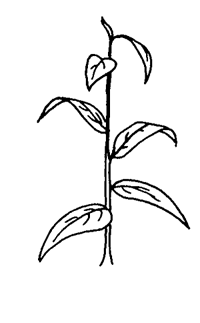 ). In this key, however, taxa with organs that look like leaves or stems are scored so that regardless of whether you think a taxon has leaves or stems, or you know a taxon well and know, e.g., that it does not possess true leaves, you will be able to identify it.
). In this key, however, taxa with organs that look like leaves or stems are scored so that regardless of whether you think a taxon has leaves or stems, or you know a taxon well and know, e.g., that it does not possess true leaves, you will be able to identify it.
Many aquatic plants are capable of having parts that break off and propagate when floating. Only two genera in this tool are stem plants (as opposed to plants with a compact stem) that truly do not have roots: Aldrovanda and Ceratophyllum. Other stem plants in this tool can be encountered as stem fragments without roots, but will develop roots shortly afterwards. Use the "Entire Plant > Attachment" feature cautiously because of this possibility of confusion. Also see the "Plant Attachment" feature page.
After several features have been chosen, you may find it helpful to use the key's "Prune redundants" tool (scissors button), to remove redundant features from "Features Available." Redundant features are those that are ineffectual in distinguishing among the entities remaining.
The drawings and photos used to illustrate feature states in this tool are just examples, or are diagrammatic, intended to be representative of a range in appearance. Your specimen need not look exactly like a state illustration; pick the state that, by its wording, best describes your specimen, or choose the state to which your specimen looks the most (not necessarily exactly) similar. Also, be sure to consult the explanatory text on the feature page.
In Lucid keys, the two panels on the right are named Entities Remaining and Entities Discarded, which are generic terms for the panel contents. In this key the two panels contain genera.
An identification is easiest and most likely to be made if both vegetativevegetative:
(adj) (1) pertaining to or to the growth of plant organs or plant parts that have nonreproductive functions, such as leaves, roots, stems, etc.; (2) concering non sexual propagules such as tubers, turions, stem fragments, root crowns, rhizomes
 and floral features are used. If floral features are not available on your specimen and you are using only vegetativevegetative:
and floral features are used. If floral features are not available on your specimen and you are using only vegetativevegetative:
(adj) (1) pertaining to or to the growth of plant organs or plant parts that have nonreproductive functions, such as leaves, roots, stems, etc.; (2) concering non sexual propagules such as tubers, turions, stem fragments, root crowns, rhizomes
 features, some genera may be difficult to separate. Closely related genera in the families Alismataceae, Lythraceae, and Scrophulariaceae, for example, may not key out to one taxon unless floral features are used. In these cases, where a diagnosis is not possible based solely on the vegetativevegetative:
features, some genera may be difficult to separate. Closely related genera in the families Alismataceae, Lythraceae, and Scrophulariaceae, for example, may not key out to one taxon unless floral features are used. In these cases, where a diagnosis is not possible based solely on the vegetativevegetative:
(adj) (1) pertaining to or to the growth of plant organs or plant parts that have nonreproductive functions, such as leaves, roots, stems, etc.; (2) concering non sexual propagules such as tubers, turions, stem fragments, root crowns, rhizomes
 features available, once you have a short list of taxa in Entities Remaining, and are not able to reduce that list further, you may very likely be able to make an identification by perusing the images and descriptions on the fact sheets.
features available, once you have a short list of taxa in Entities Remaining, and are not able to reduce that list further, you may very likely be able to make an identification by perusing the images and descriptions on the fact sheets.
Many of the genera are quite morphologically variable. Be sure to look at all the images available on the fact sheets and not just at the images or image thumbnails attached to the taxa in the interactive key; for most of the taxa, fewer images are attached to taxa than are available on the fact sheets. Note that while there is only one thumbnail shown for each taxon in the Entities panels, clicking on the thumbnail will display all the key images attached to that taxon.
New introductions to the hobby and hybrids of established species may not easily key out. In this and other cases it is recommended that you confirm your identification by perusing the accompanying fact sheet and image gallery for the taxon and check out the fact sheet "Similar genera" links for taxa with which it could easily be confused. Remember, the aquarium and pond plant industry is constantly in flux, responding to changing customer needs and constantly introducing new species, cultivars and hybrids to the hobby. If an identification is not possible, then your specimen could conceivably be one of these new introductions to the hobby.
Review these best practice guidelines for further, comprehensive recommendations about how best to use Lucid interactive keys. Also consult the Lucid Player Help (accessible from the question mark button on the key toolbar), which provides detailed instructions on using all the functions in a Lucid key.